Looking for help?
Email Blocks: Footer
Footer
Block Tab
Footer
- Alignment(Left, Center, Right)

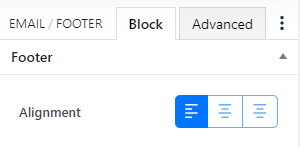
Font Style
- Font(The globe gives you access to the global type settings, and the pencil edits specific Font Family, Font Size, Line Height, Font Weight, Font Style, and Transform)
- Color(Color picker with the global colors)

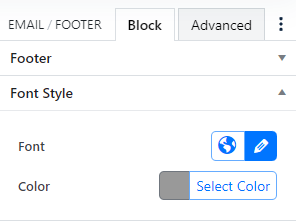
Link Style
- Font(The globe gives you access to the global type settings, and the pencil edits specific Font Family, Font Size, Line Height, Font Weight, Font Style, and Transform)
- Color(Color picker with the global colors)

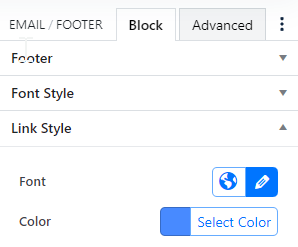
Additional information:
If you employ the ‘Footer Block,’ it will exclude the Custom Footer Text located in Groundhogg > Settings > Email. However, if you opt not to use the ‘Footer Block,’ it will display both the Custom Text and the standard footer.
